First up, One Pole At A Time is available for pre-order.
This story is the closest to a stand-alone entry in the Dragons Run My World universe, so for the pre-order period, until April first, I chose to offer the e-book at $0.99 everywhere. The paperback is also included, but it’s priced at $9.99, about as low as I can price it.
The Blurb for One Pole At A Time
The pitfalls of not being prescient.
The fake lord is in Lord Vang’s prison, the rebellion is over. At the least, Tanial, Falcon Queen, believes the threat of uprisings has ended.
The Premier makes good on his promise to send rénmen with the practical knowledge building the telegraph will need, and Aedyt, self-appointed ambassador to the Consolidated States, returns from Zūzhōu City accompanying the first four of the experienced rénmen.
The rén engineer will choose a factory or two to draw wire and fabricate tools, keys and sounders for the system; the woman seeks small stature bodynoli to climb the poles and string the wires. Nimah and Tanial direct the final two to survey the telegraph’s first route, between Kongens By and Slot Minear.
The uprisings foiled in Slot Minear are not the only actions Free the Experiment takes; the surveyors find more than trees and suitable paths.
The surprise is the one that leads the way. Not only to the Queen.
One Pole At A Time is the tenth book in the Dragons Run My Life series, continuing the epic sweep of Tanial’s adventures.
Pre-order at
Amazon Books2Read (epub3) Paperback (Amazon)
AutoCrit and ProWritingAid Part II
Wherein we look at the interface each of these tools provide. Again, colored by my experiences and specific requirements.
PWA
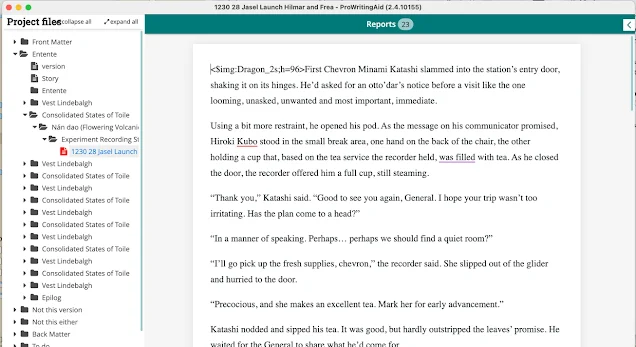
Don’t forget, I work in Scrivener, and the whole project is loaded. The highlit entry, “12 28 Jasel Launch” is selected, so that’s the one PWA will work on. I cut it off, but in the bottom status line, the word count: 917 and the character count: 4080, are also given.
Remember I said large chunks of text bring a warning. Here it is,
The highlight “Vest Lindebalgh” has, based on the status bar, 10,041 words and 43,647 characters, which exceeds the 10,000 word suggested limit. My experience is that analysis of the text chunk proceeds, but the time grows. I haven’t done much with overlarge chunks, so I can’t say if the app crashes or otherwise fails with those larger chunks.
Back to the first figure; click Reports, center top.
These are some of the reports PWA offers. The (…) More Reports button provides access to another sixteen reports. Some of those are included in others, and some are less frequently used, I guess, in PWA’s opinion.
All, however, are included in the Summary report, to the left of the Reports bar. Click that.
Kind of self-explanatory, yeah? This s/s is the tip of the iceberg, so
to speak. Scroll down through it for top level readings on the main
topics, and below that, details where they think it useful. Printing it
will produce (in my specific case) a fifteen or sixteen page document,
the top of which looks like this.
Scrolling down either the Summary report screen or the printed version, you may see something like this: the detail of a thing they flag as a problem.
You are shown the two Grammar errors they’ve flagged and why, and then
two spelling errors. I may or may not agree with the two Grammar
suggestion, but the Spelling suggestions are spot on: Frea is a name not
yet added to the dictionary, and “diety” is just wrong.
These are
information only, go back to the full Report bar and select the “ABC
Grammar” icon; the corrections can be made there. We’ll visit that
later.
First, AutoCrit deserves a look. That will be next time. I'm worn out trying to get Blogger to put images where I want them.
Comments are welcome, especially if I've been unclear or you think more information would be helpful.







